Taking on the Digital Divide Challenge & Using Academic Software
Hi everyone!! Welcome back to my weekly blog!
For this week's blog, I wanted to start off by talking about my Twitter experience. I have been using Twitter for quite some time now, and honestly, I have used it mostly to look at memes, funny tweets, and keeping up with my favorite celebrities. However, Twitter has come to be useful for school in so many different ways. The first time I ever used Twitter for school was my junior year of high school. Two of my teachers, my AP United States History teacher and my AP Psychology teacher, both used it frequently throughout the years to keep us updated on upcoming class assignments, reminders for tests, or just to tell us a funny joke to lift our spirits. I always found it a good way to keep in touch with my teachers because they were always willing to help us after school hours if we really needed it; sometimes we would have a question about the upcoming test and they would help us out with that. They found a great balance between using Twitter to be more personal with their students, while also keeping it professional. In college though, I haven't used it too much yet, but I do like to get updates from FSU and some clubs I'm apart of. I will say I am not entirely active on Twitter and I don't interact with that many people, but when I do use it, it has helped me out a lot to catch up on the latest. I do think that I will probably use Twitter a lot more in my career so that I can interact with more people with similar interests to me, as well as interacting with other teachers and getting even more inspiration. Twitter can definitely be super helpful if it is used with that intention!
In class this week, we talked about the concept of digital divide, which is the gap between people who have digital access and those who do not have that luxury. I do think that with the digital era on an everlasting rise in our world, everything is being changed to being online, especially given our current situation of the pandemic. I feel like the concept of digital divide is something that a lot of people don't think about; many people in this world are not as privileged as many of us are, in that they cannot afford the same digital luxuries that we consider 'necessities'. Something like this could really affect a student's ability to succeed throughout their academic career. Many teachers, especially in high school and college, base everything on online submissions. Oftentimes, if someone does not have their own laptop or computer, they would have to rely on a library, but libraries eventually have closing times. If not a library, they have to find so many other ways to get these assignments done. If teachers are not easy to accommodate to these students, it's easy for them to feel so discouraged and give up. If and when these situations arise in my teaching career, I know I need to create my assignments so that they can be easily adaptable to be online copy or physical copy. As a teacher, you cannot expect or assume everyone to be able to have automatic access to technology in the same way that you do, so it is important to be understanding and work around these obstacles that many students may face.
As a future teacher, it is important to implement software into my curriculum. One that I will for sure use for making any assignment, newsletter, test, anything at all really, is Microsoft Word. Before this class, I only used it for essays, but just a couple weeks into the class I learned I can use it for much more than just that; I can use MS Word for artsy purposes to make cute fun things to make my class aesthetically cute, as well as just utilizing all those tools in the app for a wide variety of different things. Another software I want to use academically is one that we have not talked about in class, but I did use it a lot during high school - NearPod. Since I want to teach elementary, I have to come up with fun interactive methods to keep my class engaged in lessons, and using NearPod, I can most definitely adapt it for little kids. With NearPod, we were able to see the lesson on our own phones or school-provided tablets, and follow along while interacting with discussion questions, drawing pictures, doing quick comprehension checks, and many more. I loved using it and had fun learning with it, so I know I will for sure implement this if I am given the technological opportunity to do so. If you don't know NearPod, I highly recommend checking it out! It's a really cool resource to use as a teacher!
Anyway, thanks for reading my blog! See ya later, alligator.
"Students respond to a Nearpod question" by Wesley Fryer is licensed under CC BY 2.0


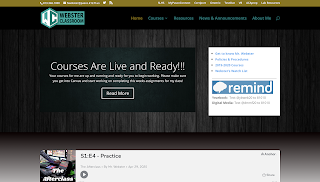
NearPod sounds quite interesting and I'll check it out! Thank you for another awesome blog post!
ReplyDeleteHi Angie! I completely agree with you on the fact that we should implement the use of Microsoft Word, as that was a software I decided to include in my blog as well for my future classroom. I love the idea of NearPod as well, as I have actually never heard of it before but I believe the incorporation of the NearPod will improve student interaction.
ReplyDelete