Learning at a Distance: My Experience, Open Educational Resources, and Powerpoint Skills!
Hi everyone!! Welcome back to this week's blog wrapping up what we went over in our eleventh week of class!
First and foremost: my experience as a distance learner has been interesting. In all honesty, I generally don't like distant learning, but it does have it's pros and cons, like anything else. With having all online classes, I do like not having to wake up two hours early just to get ready, eat breakfast, and make sure I walk to class in time. This past year, all I've had to do is just wake up 30 minutes to an hour before my first class and I'm good to go for the day. However, learning through my laptop has proved to be a challenge, but with each passing semester, it's seemingly slowly getting easier. It's incredibly difficult to build relationships and connections with professors and peers, especially since I don't even know what half of my classmates' faces look like. If a pandemic to this degree were to happen again while I am a teacher, I think it's important to remember that it's hard to maintain student retention when everyone is in the comfort of their own home and feel like school is an option. While trying to keep the typical classroom routine, I think it's important to adapt the classroom to an already implemented online classroom system from before pandemic times. As an elementary school teacher, I would try my best to keep contact with parents more frequently to make sure the kids are on task at home and complete their assignments, but I would also try my best to incorporate new activities and more interactive lessons to make sure students stay engaged.
Open Educational Resources (OER) are resources that are available to anyone and everyone. These resources can be used in many different ways, as there are so many different resources for different things. One example of an OER that I have personally used in previous classes is OpenStax. This website provides so many free textbooks over a wide range of different classes. When I was enrolled in Chemistry I and Chemistry II here at FSU, my professors used this website for our in-class textbooks, which was greatly appreciated because we didn't have to spend extra money on a textbook– it's completely free! This website provides textbooks for primarily high school and college classes, specifically for subjects from math and science to humanities and business.
Both last week and this week, we had to create fun powerpoint for two of our assignments: a brief recorded lesson plan and an interactive game! I had a ton of fun making both of these powerpoint, as I learned such an incredible amount of knowledge from these two. I don't really use powerpoint that much, so pretty much everything apart of the requirements were brand new information that I had to take the time to learn and figure out how to work properly. Last week, for the lesson plan, I learned how to use transitions and animations, as well as how to do a recording straight through powerpoint. I didn't even know you could record in powerpoint like that! This week, for the interactive powerpoint, I finally figured out how my teachers in the past were able to create cool powerpoint games! Before this week, I didn't know how that you could put hyperlinks within a powerpoint that leads to another slide in the powerpoint! It was so cool to me to learn this! I honestly really love how both of these turned out, especially the interactive game I made, but if I had just a bit more time to dedicate to these projects, they would've turned out so much better. But even still, I like how these projects turned out, and I will definitely be using these skills to create more recorded lectures, help videos, and interactive games for future classroom use!
Thank you for reading my blog! I'll see you next week!! :D
PS: Check out these screenshots from my two projects! First one is a lesson on order of operations and the second one is an end of year review game for a first grade class!!
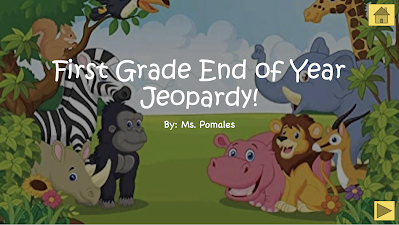


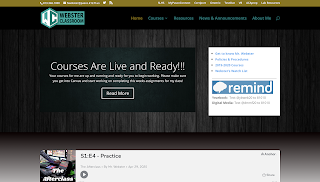

Comments
Post a Comment